- Cesar E. Chavez High School
- Aeries: Parent Portal Guide
Parents
Page Navigation
- Welcome
- Annual Parent Notice
- Aeries: Parent Portal Guide
- Attendance and Absences
- Board of Trustees
- Calendar of Events
- Career Technical Education
- College and Career
- Counseling and Guidance
- Graduation Requirements
- Parent Involvement Policy
- ParentSquare
- Registration
- School Dress Code
- Student Attendance Calendar
- Need tech help?
Titan Parent Portal Guide
-
1. Open your internet browser and type the following address: http://www.djuhsd.org
From outside our school:
Click on chain-link on left of screen; then click on AERIES portal; finally, click on Aeries Parent/Student Portal Home Access.
From inside our school:
Click on chain-link on left of screen; then click on AERIES portal; finally, click on Aeries Parent/Student Portal DJUHSD Access.
2. Click on Create New Account.
3. Make sure Parent is selected and click Next. You will not be able to activate your account if Student is selected.
4. Complete the Account Information and click Next.
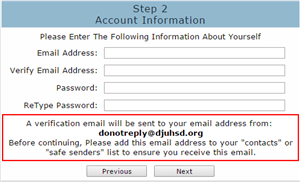
Open New Browser Window and Access Your Email Account
5. Open your email account and look for an email sent from donotreply@djuhsd.org. You may have to look for this email in your Spam or Junk folder.
6. Click on Confirm This Email Address.
7. Click on Return to Login Page or return to the original login page following step 1 above.
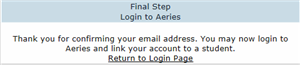
8. Login using the email and password you created in step 4.9. Complete student verification and continue to follow the on-screen instructions.
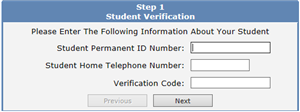
10. Click Home to view your child’s grades. You may add additional students by clicking Change Student.

